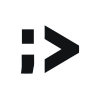STEP 2 How to Open an Individual Account
Mobile APP Biometric Process
Codego Support Team 1
Last Update hace 7 meses
Let's Verify your KYC
Accepted document. Please choose your identity type and take a picture of your identity document. Make sure that all the information on the photo is visible and easy to read. The photo must show all 4 corners of the document

IMPORTANT
Biometric verification does not start if the passport photo is photographed sideways or upside down.
Make sure you are straight like “Mirror”
All 4 corners of the document must be visible.
Let's Verify your Address
Upload proof of address. Make sure that all the information on the photo is visible and easy to read. The photo must show all 4 corners of the sheet. Proof of address must be utility bill or bank statement under your name with the right address and not older than 3 months or certificate of residence

Let's Verify your Biometric
Press start and the facial biometric verification process will open

Your face will be stored and authorized at the biometric level of artificial intelligence

Your verification has been completed. We are reviewing your KYC. Your verification status will be update automatically