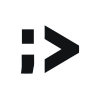Plan & Profits section
Codego Support Team
Last Update 2 ani în urmă
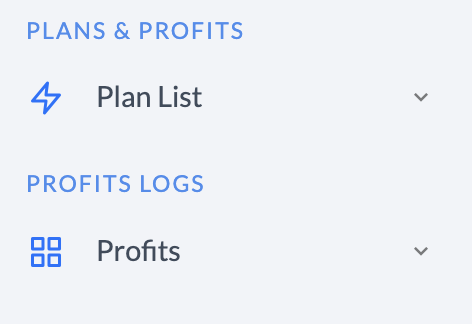
Plans to be submitted to customers can be monitored
In the ''Plans & Profits'' section
In "Profits" section you can find a list of the profits from your user plan as well
as
all details from the transactions done with plan's card
In "Plan List" section , plans can be created and edited.
If you want to create a new plan, just click
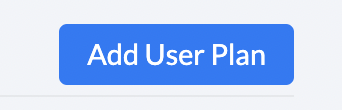
A blank page will show up, it has to be filled with the user plan setting
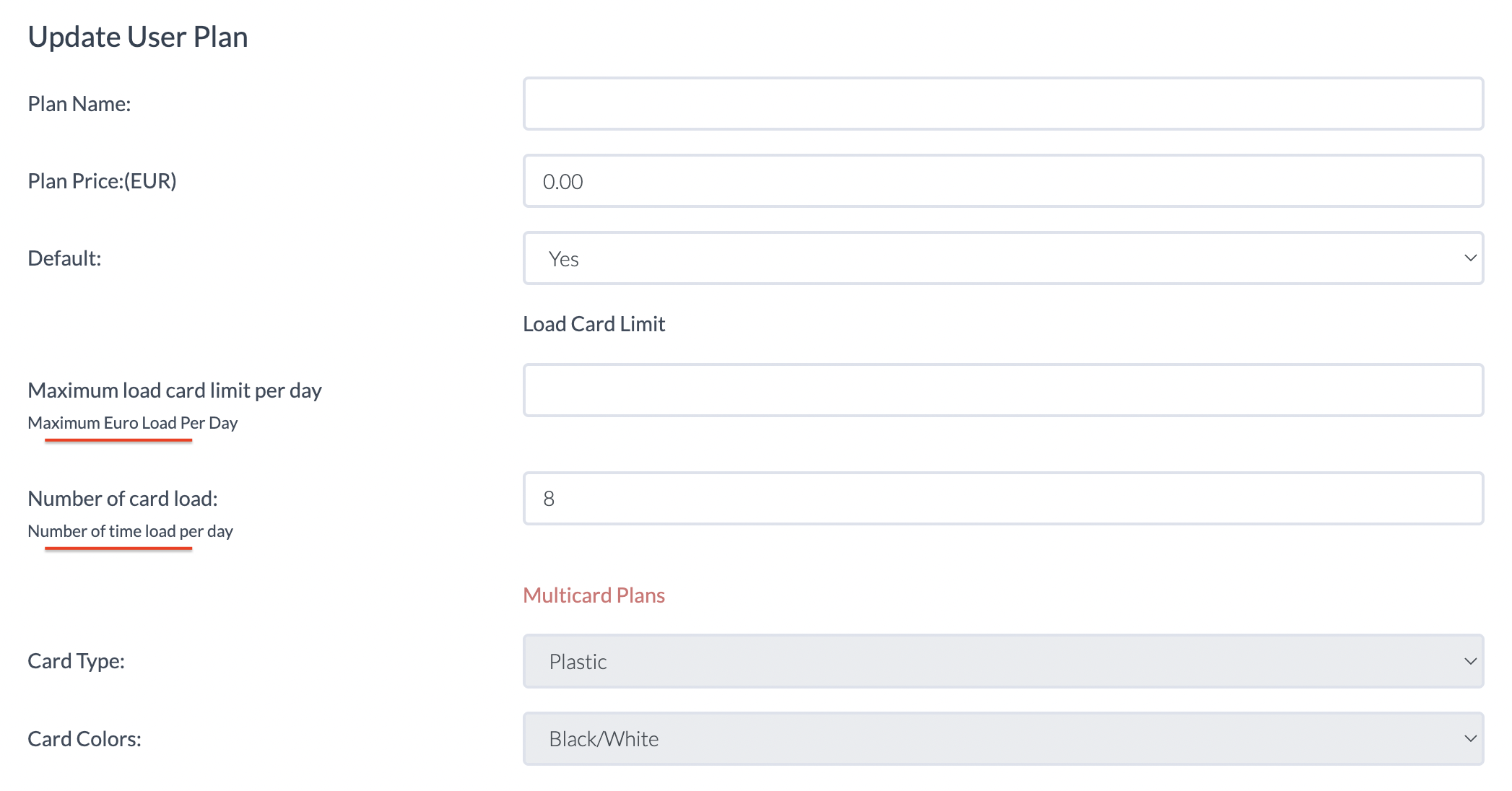
The first part is about name, price and default setting.
If the "Default" setting is set on "YES" the plan will apply to all new customers
starting from the day the plan starts, not to the old customers.
The second part is about the cards concerning your plan.
How many funds and how many times can they load.
And which kind of cards you want to include in your plan. (Plastic/Metal/Color)
After this you can manage each plan's services
Here's an example
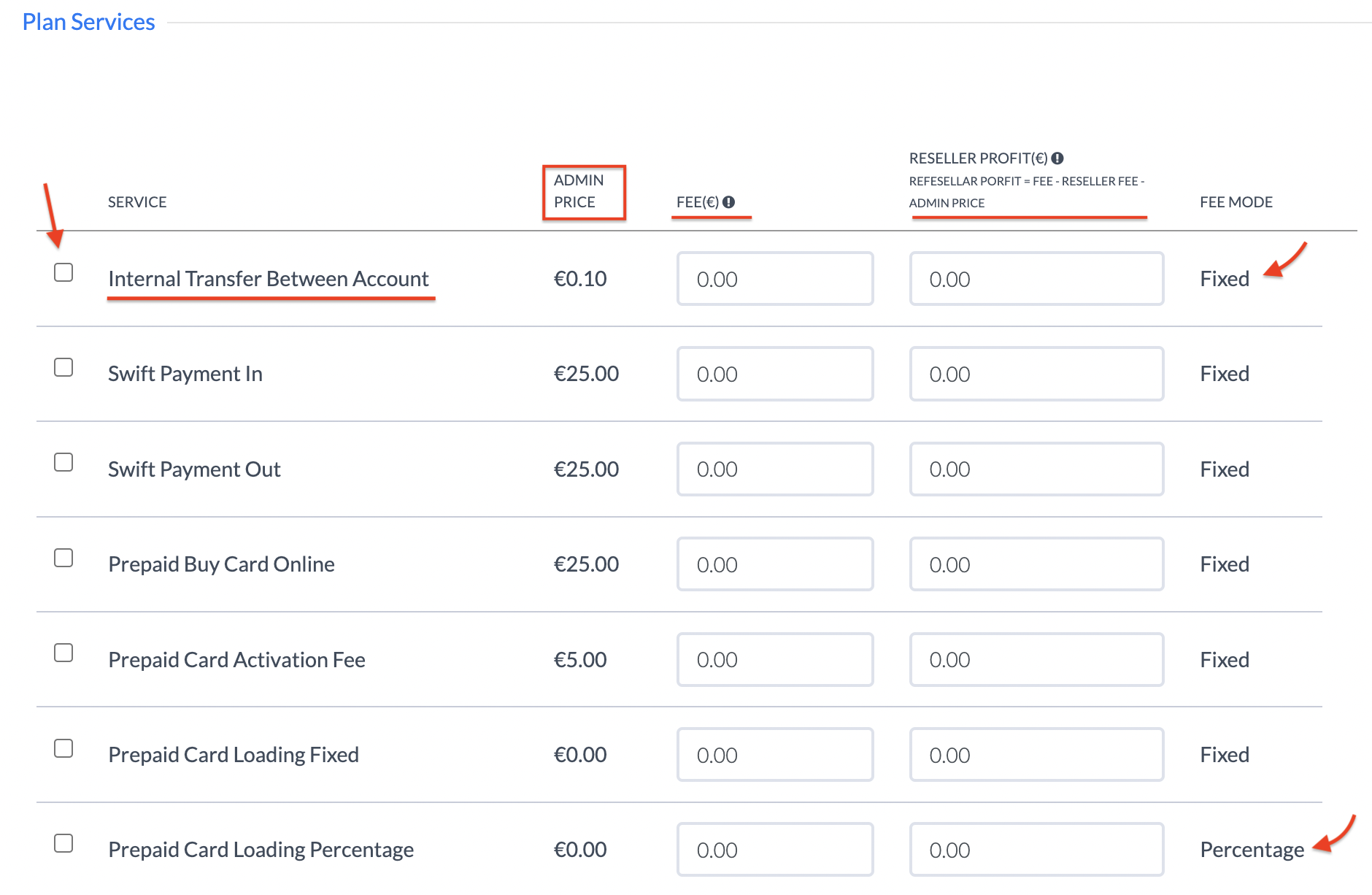
You can choose which services to include in the plan:
just click the square on the left of the service name.
"Admin price" is your cost for the service
"Fee" is the cost that has to be paid by enduser, usually higher than admin's price.
"Reseller profit" is the actual profit.
Fee mode is how the fee will be calculated for the enduser,
It can be a fixed price or a percentage on the operation.
Finally, the plan can be saved.

Once everything is settled, plans can be found in the "Plan List"
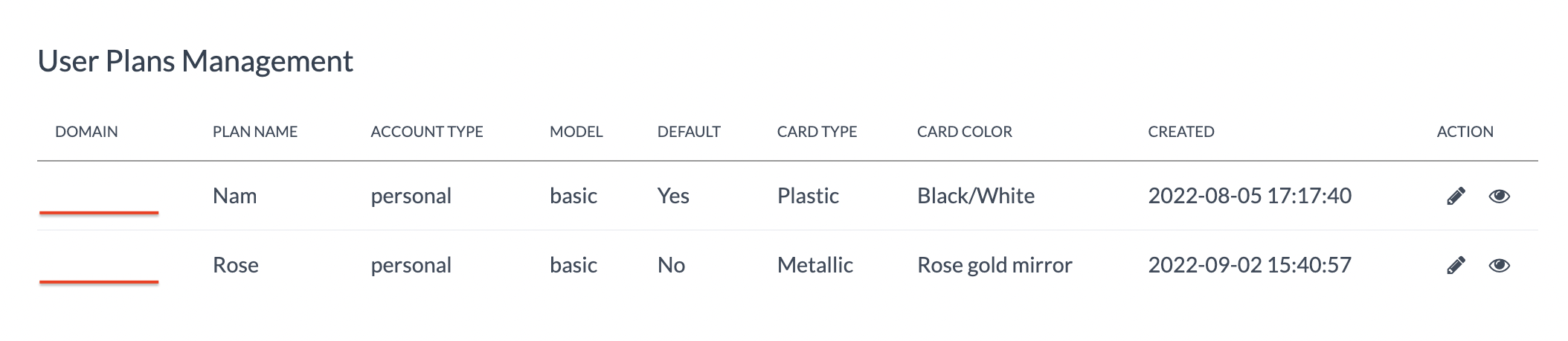
Plans can be edited at any time by clicking the modify button

You can check all the details by clicking on view button