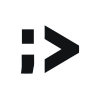STEP 1 How to Open a Business Account
" Registration"
Codego Support Team 1
Last Update há 8 meses

Fill out the registration form with your company Name and Email. Click I'm not a robot. Your account is created
OTP code has been sent to your registered email address

An OTP code (One Time Password) will arrive to your company email
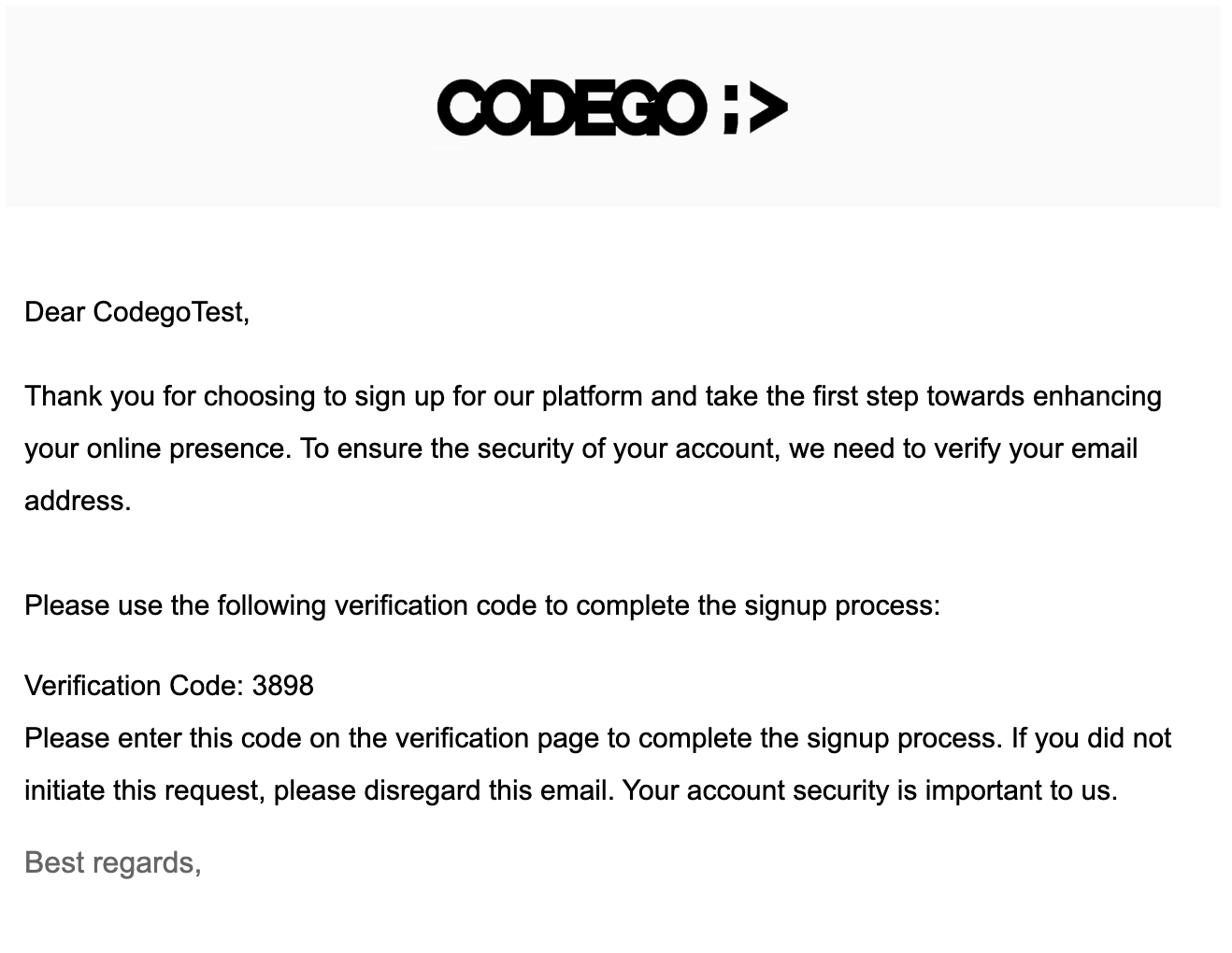
Enter the code

Now your email is verified in order to receive all notifications for your account

You will receive an email with password generated for your account
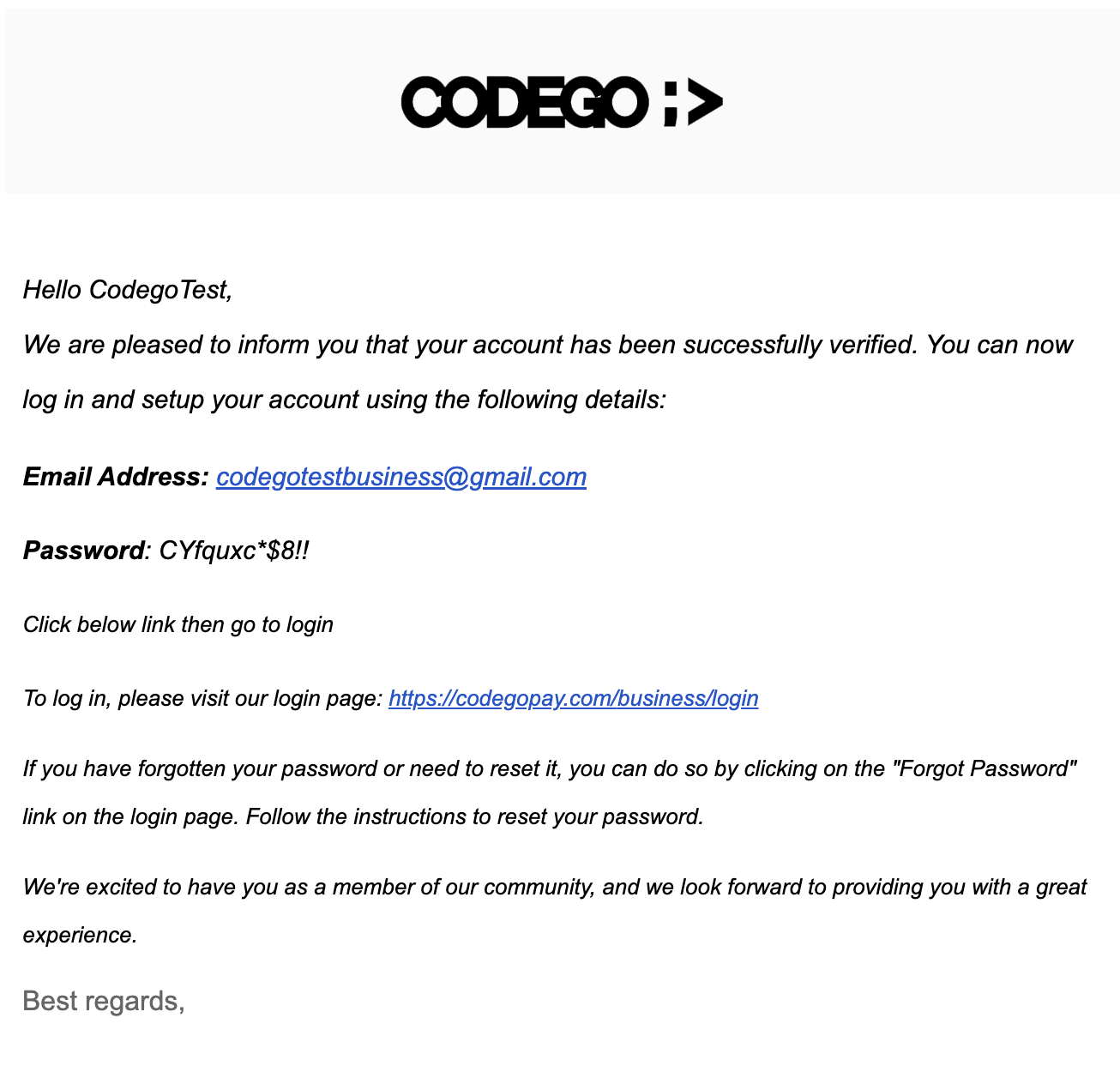
Enter your email address and insert the password you have received via email

Continue to STEP 2