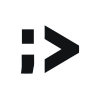How to receive Cryptocurrencies
Mobile APP
Codego Support Team 1
Last Update hace 7 meses
On the Dashboard menu click on "Currency"

Your balances are shown here.
Select the cryptocurrency you want to receive

Once the cryptocurrency is chosen, click on "Deposit"

A personal QR code and the address to be shared or scanned will show up. Send it to the person who’s sending you cryptocurrency